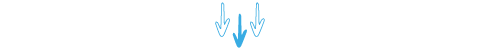TESTING YOUR
BROADBAND SPEED
 It's quick and easy to do!
It's quick and easy to do!

HOW TO TEST YOUR BROADBAND SPEED
Here's how to do it right!
Running a speed test is a quick and easy way to check how your broadband is performing—and what might be slowing it down.
We’ve pulled together a no-nonsense guide to help you get the most accurate results, plus a few handy tips if your Wi-Fi feels a bit sluggish.
Remember: We know, it's tempting to whip out your phone and hit "Go" on a speed test site, but Wi-Fi can be unreliable for testing. For the best results, always plug your laptop or PC into the router using an Ethernet cable!

Always test using a wired connection
For the most reliable results, use a CAT5e (or above) Ethernet cable to plug your laptop or PC directly into the router.

Head over to speedtest.net
Make sure to select the Grain server from the list. That way, you’re testing directly against our network—not someone else’s.
THINGS THAT CAN AFFECT YOUR SPEED
Even with a solid connection, a few sneaky culprits can slow things down:
Troubleshooting tips
If your results are lower than expected, verify your device supports high-speed connections, check your Ethernet cable and router set-up, and ensure no other devices are using the bandwidth. Still seeing issues? Get in touch with our Tech Support team for expert help.
Need a stronger signal?

If your speed test looks fine over Ethernet but your Wi-Fi still feels patchy, it could be time to boost your signal. A Wi-Fi extender can help fill in any coverage gaps, especially in larger homes or tricky layouts.
You can rent or buy one from us, or if upgrade to a Plus package to get one included. Find out more.
-
Where can I run a speed test?
It’s important to choose a reliable speed test tool. There’s several out there, but we advise using speedtest.net.
This tool measures your download speed, upload speed, and ping. Still seeing issues? Contact our support team for expert help.
-
Can I do a speed test over Wi-Fi?
You can—but we don’t recommend it, as it’s unlikely to tell the full story.
Wi-Fi is super handy, but it can also be a bit temperamental. Things like walls, distance from the router, and even your microwave can mess with your signal. So while a Wi-Fi speed test gives you a general idea, it’s not always an accurate reflection of your actual broadband speed.
For the most accurate results, we always recommend plugging directly into your router using an Ethernet cable. That way, you’re testing your broadband connection itself—not the quirks of your Wi-Fi.
-
Why does my Wi-Fi feel slower in some rooms?
Walls, floors, and large objects can block signals. Have you considered using a Wi-Fi extender for better coverage? Find out more.
-
What household items are causing interference?
There’s a number of unexpected things that could be slowing down your Wi-Fi signal, as they have the ability to absorb or reflect wireless signals.
- Mirrors. They don’t just reflect light. Mirrors with even a thin metal backing can reflect Wi-Fi signals, causing them to bounce around and potentially create dead zones or electromagnetic interference.
- Bluetooth devices. Bluetooth devices, such as speakers, keyboards, and headphones, can operate on similar frequencies as Wi-Fi and might cause interference if they’re in close proximity. Our recommendation? If you’re not using it, switch it off!
- Fluorescent lights. Believe it or not, certain types of fluorescent lights can emit electromagnetic interference that can impact your connection, especially in the 2.4 GHz range. If possible, give alternative lights a go – like LED.
- Water. It’s bad news for your family goldfish. Water can absorb and weaken Wi-Fi signals. Large containers of water like fish tanks, or even a crowded room of people, can reduce performance.
- Microwaves. They’re a recipe for disaster! That’s right, microwaves also operate in the 2.4 GHz frequency range and can cause temporary interference when in use.
- Corded electronics. Some corded electronics, especially those with motors or transformers, can generate electromagnetic interference that might impact Wi-Fi performance.
- Walls and floors. As you would have guessed, thick walls made of concrete or brick, as well as floors with metal reinforcement, can significantly weaken Wi-Fi signals as they absorb or reflect the wireless signals.
-
How do I know I'm on the right frequency?
One travels further, and the other faster. Make sure your devices are on the right frequency for their needs. Our service transmits both 2.4GHz (further at lower speeds) and 5GHz (closer range but faster speeds).
Each device might have a preferred frequency, and you can check on the settings. We recommend putting your laptops, tablets and mobiles on 5GHz.