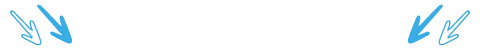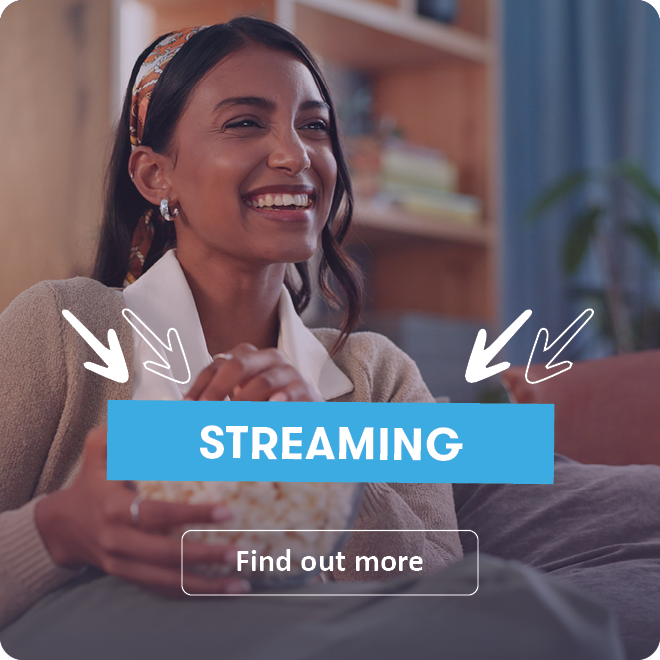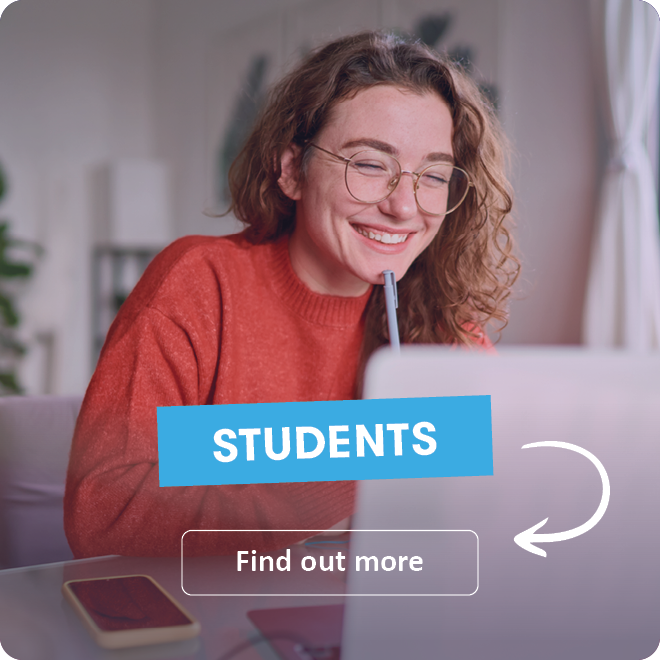Broadband for home working
 Make working from home, work for you
Make working from home, work for you

Fast, reliable, and work-ready broadband
WHAT DOES FIBRE BROADBAND MEAN FOR WFH?
Improved reliability Full Fibre broadband delivers a level of reliability that far surpasses traditional copper-based connections.
Higher bandwidth The higher bandwidth capacity of Full Fibre allows it to handle data more efficiently, ensuring consistently fast speeds without slowing down.
Lower latency Latency is the delay between sending and receiving data over a network, and fibre is exceptional at keeping this delay to a minimum.

Work smarter, not harder
Take your home office to the next level with Hyperfast 500 Plus or Gigafast 1000 Plus. Enjoy unbeatable speed, reliability and coverage, with a Wi-Fi extender included.
What is fibre broadband?
Fibre broadband delivers ultra-fast internet via fibre optic cables, providing a much faster and more reliable connection compared to traditional copper networks. This advanced technology is a game-changer for working from home, offering exceptional speed, low latency, and enhanced stability for an uninterrupted experience.
Our most common question

What speeds do I need for working from home?
The broadband speed you need depends on your work. For video calls, large file uploads, and cloud apps, aim for at least 150Mb for smooth performance.
However, if multiple people are working, gaming, or streaming at once, go for speeds of 300Mb and beyond to keep everything running smoothly.

More answers to your burning questions...
-
Is Full Fibre broadband good for home working?
Full Fibre broadband is an excellent choice for working from home, offering significant advantages over traditional copper-based connections. With speeds of up to 1Gb, it ensures fast, reliable internet for tasks such as video conferencing, file uploads, and using cloud applications without lag or interruptions. Whether you’re managing large files, participating in virtual meetings, or running multiple apps, Full Fibre ensures a seamless and efficient remote work experience.
-
What broadband speed is right for me?
The ideal broadband speed for working from home depends on the type of tasks you do and how many people are using the internet at once. For tasks like video conferencing, uploading and downloading large files, and using cloud-based applications, a speed of at least 150Mb is recommended. This ensures smooth performance for video calls, quick file transfers, and efficient multitasking.
If you’re working with a team, managing large documents, or relying heavily on cloud software, you may want to opt for higher speeds, such as 300Mb and above, to avoid any slowdowns. Keep in mind that if other people in your household are also working from home, streaming, or gaming, you’ll need higher speeds to maintain a reliable connection for everyone.
-
Do I need a static IP for working from home?
Dynamic IP addresses work well for most people and are perfectly suited for everyday internet use, including browsing, streaming, and casual work-from-home tasks. However, for certain remote work scenarios, a static IP address might be necessary. This is especially true for those who require a consistent, unchanging IP for tasks such as running a secure VPN, hosting servers, or accessing remote work systems that rely on a fixed address.
-
How do I get the best signal from Wi-Fi?
There’s a few things you can do to improve your Wi-Fi connection. Here’s just a few of them:
- Make sure your router is centrally placed
- Where possible, use the 5Ghz wireless band if you are close to your router
- Reduce interference by switching off microwaves, cordless phones, etc.
- Ensure your device is completely updated
- Use a Wi-Fi extender or mesh network
- Check the device network settings and ports
- Limit what others are doing on your network at the same time
Take a look at our article on Troubleshooting your Wi-Fi for more info.
-
Is working from home better with Ethernet or Wi-Fi?
Working from home is generally better with an Ethernet connection compared to Wi-Fi. Ethernet offers several advantages that are essential for a smooth and reliable remote work experience. These include greater stability, lower latency, faster speeds, and reduced interference, ensuring consistent performance even during video calls, file uploads, or using cloud applications. Wi-Fi can be prone to signal drops, congestion, or interference from other devices, which can disrupt your workday. If you have the option to connect via Ethernet, it’s a good choice for a more dependable and efficient work-from-home set-up.
-
Is 1000Mb fast for working from home?
1000Mb is fast! It depends on what you’re individual requirements are, but everything will be lightning fast and hyper-connected with Gigafast speeds.
Ready to boost your WFH set-up?
Check your postcode to reserve your Full Fibre broadband deal, today.