6th April 2025
Hey there! Let’s talk broadband speeds — the bread and butter of your online life. Whether you’re streaming, playing an online game, or doom-scrolling social media, it all comes down to one thing: speed.
But what does that speed number on your internet plan mean? Let’s break it down.
Bits and bytes: Small words, big impact
First things first. You know how everyone talks about “megabits per second” (Mbps or Mb)? Well, here’s the kicker: a bit and a byte are not the same thing. They’re like cousins — related but definitely not interchangeable.
- Bit (b): The tiniest piece of digital info. A one or a zero. Think of it like a single puzzle piece.
- Byte (B): A group of 8 bits together, like a whole puzzle.
When you’re downloading a file or watching a movie, file sizes are measured in bytes. Internet speeds are measured in bits. So, when your ISP says you’re getting 100Mbps, that’s megabits per second. Divide by 8, and you’re actually downloading at 12.5 megabytes per second. Confusing? A little. Important? Definitely!
Broadband speeds: What’s fast enough?
- 50–150Mb: Perfect for casual browsing, emails, and streaming in HD on one device. Think of this as the “starter pack” of internet speeds.
- 150Mb – 300Mb: The sweet spot for small households. Stream, game, and work from home without pulling your hair out.
- 300-500Mb: Multiple devices, 4K streaming, and heavy downloads? This is your zone.
- 1Gb (or 1000Mb): Welcome to the big leagues! Perfect for smart homes, ultra-HD everything, and households with lots of users.
Remember, these are just ballpark figures. What you actually need depends on your lifestyle (and, let’s face it, how often you argue over wi-fi).
Upload vs. download speeds: The unsung hero
Most people focus on download speeds. After all, that’s what makes Netflix work. But don’t sleep on upload speeds! These matter if you:
- Work remotely and need to send big files.
- Livestream on Twitch or Zoom.
- Back up your precious photos to the cloud.
Upload speeds are usually slower than downloads because most broadband connections are asymmetric. Why? ISPs figure you’re doing more receiving than sending. But if you’re a creator or remote worker, symmetrical speeds (equal upload and download) could be a game-changer.
Bandwidth vs. latency: Speed vs. responsiveness
Here’s where things get geeky but stay with me.
- Bandwidth is the max amount of data your connection can handle. It’s like the width of a highway — the wider it is, the more cars (data) can move at once.
- Latency is the time it takes for data to travel. Think of it as your highway’s speed limit. Low latency = quick responses, crucial for gaming or video calls.
Top tip: Even the fastest broadband won’t help if your latency is high. That’s why gamers obsess over ping rates.
Wired vs. wireless: Does it matter?
You’ve got blazing-fast internet, but your video still buffers. What gives? Often, the bottleneck isn’t your broadband; it’s your wi-fi.
- Wired connections, (using an Ethernet) are usually faster and more stable. If you’re serious about speed, plug in.
- Wi-fi is convenient but can be finicky. Walls, interference, and even your microwave can slow it down. Using a modern router and positioning it centrally can work wonders.
How to test your speed (and what it means)
Testing your broadband speed is super easy. Just Google “Internet speed test,” and you’ll find plenty of free tools. But here’s what you should know:
- Download speed: The headline number. Measures how fast you can pull data.
- Upload speed: Often overlooked but crucial for sending files or streaming.
- Ping (latency): Lower is better, especially for gaming and video calls.
Speeds can vary depending on the time of day, the number of connected devices, and even the weather. If it’s consistently slower than your plan promises, give your provider a call.
Final thoughts: What’s right for you?
Broadband speed isn’t one-size-fits-all. It’s all about what you need and how you use the internet. So next time you’re comparing plans, you’ll know exactly what you’re paying for.
And remember: a fast connection does not guarantee a speedy experience in the home. For that you need to optimise your wi-fi connection and look out for in-home obstacles that prevent good reception.
Share this article
Related Articles

Tech Tips | Feb 19, 2025
More of your burning broadband questions
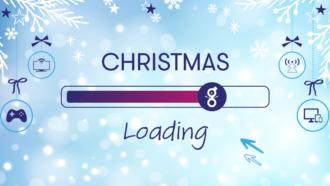
Tech Tips | Dec 22, 2024
Internet slowing you down this Christmas? Find out why

Tech Tips | Dec 12, 2024

